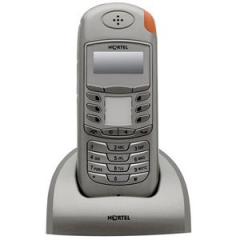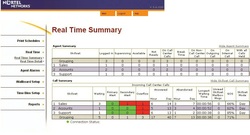AVAYA IP OFFICE 500
Avaya
IP Office is the right choice for any small and medium size business today—whether you have 5, 25 or 250 employees…just getting started or already established…have a single office or multiple locations.

IP Office is ideal for any company with multiple locations. Connect up to 32 sites and have
all the IP Office systems communicate seamlessly. Eliminate site-to-site
calling costs. Share messaging, receptionists, the office directory and much
more. Manage all systems from one location. Quickly and cost-effectively set up
satellite operations in remote locations that might not otherwise have
justified the investment in a fully-equipped office.
Scalable, sophisticated voice mail: The voice messaging capabilities in Preferred Edition deliver productivity and efficiencies day-in and day-out. Handle up to 40 simultaneous calls. Broadcast a single voice mail to the entire company, a specific department or just a team. Have the system “find” you and let you know when new message arrive.
Secure “Meet me” conferencing: With its built-in conferencing capability, IP Office Preferred Edition makes it easy for all your users to host their own password-protected conference calls. The user experience becomes seamless for your staff and customers—whoever you invite to your audio conference. With its unique conference call capacity, IP Office lets you host a multitude of calls simultaneously.
Intelligent call routing: You never know when your most important customer will call. Now you don’t have to worry. IP Office Preferred Edition gives you many
programmable options to handle calls any time of the day or night. Program IP Office to recognize your best customers and even greet them with a personal
message. Forward calls virtually anywhere with different options for each extension, times of day and different incoming numbers or area codes.
Automated service prompts: Enrich the experience for incoming callers by providing information such as wait time, information on promotions or other communications that will add value to their overall experience.
Call recording: Built-in call recording is a great way to keep tabs on your business operations, reduce legal risks to your company and potentially meet industry-compliance criteria. Record incoming or outgoing calls. Set it up in advance (establish a set frequency) or record on demand with the push of a button.
Scalable, sophisticated voice mail: The voice messaging capabilities in Preferred Edition deliver productivity and efficiencies day-in and day-out. Handle up to 40 simultaneous calls. Broadcast a single voice mail to the entire company, a specific department or just a team. Have the system “find” you and let you know when new message arrive.
Secure “Meet me” conferencing: With its built-in conferencing capability, IP Office Preferred Edition makes it easy for all your users to host their own password-protected conference calls. The user experience becomes seamless for your staff and customers—whoever you invite to your audio conference. With its unique conference call capacity, IP Office lets you host a multitude of calls simultaneously.
Intelligent call routing: You never know when your most important customer will call. Now you don’t have to worry. IP Office Preferred Edition gives you many
programmable options to handle calls any time of the day or night. Program IP Office to recognize your best customers and even greet them with a personal
message. Forward calls virtually anywhere with different options for each extension, times of day and different incoming numbers or area codes.
Automated service prompts: Enrich the experience for incoming callers by providing information such as wait time, information on promotions or other communications that will add value to their overall experience.
Call recording: Built-in call recording is a great way to keep tabs on your business operations, reduce legal risks to your company and potentially meet industry-compliance criteria. Record incoming or outgoing calls. Set it up in advance (establish a set frequency) or record on demand with the push of a button.
BUSINESS COMMUNICATIONS MANAGER 450

The Business Communications Manager450 Avaya Business Communications Manager (BCM) is the award\-winning Linux basedP/TDM PBX convergence system that delivers excellent productivity-driving
unified communications (UC) capabilities, proven and reliable voice processing, and an extensive range of feature-rich business telephony applications. This small and medium business solution is available in more than 120 countries worldwide and is ideal for companies looking for a business communications solution that delivers advanced unified communications and telephony capabilities and benefits to the small medium enterprise.Base offering provides sample capacity to meet the growth requirements of most small and medium-sizedbusinesses. By adding the CapacityExpansion Card (CEC),the BusinessCommunications Manager 450 expands up to 300 users with trunk capacity andinterfaces to effectively support a variety of applications and global networkingdemands. The number of conferencing ports also scales in line with themaximum supported users. What does this mean for your organization? A simple and flexible solution that scales as your business needs grow.
Unified Messaging
Business Communications Manager 450 consolidates voice, fax and emailmessages onto users’ PCs, laptops or PDAs, and manages them through one standard application such as Microsoft Outlook or IBM Lotus Notes.This means that important messages are sent and received regardless of terminal or device — a real timesaver and productivity booster.
The Business Communications Manager450 base offering provides ample capacity to meet the growth requirementsbof most small and medium-sized businesses.By adding the Capacity Expansion Card (CEC), the Business Communications Manager 450 expands up to 300 users with trunk capacity and interfaces to effectively support a variety of applications and global networkingdemands. The number of conferencing ports also scales maximum supported users. What does this mean for your organization? A simple and flexible solution that scales as your business needs grow.
Unified Messaging Business Communications Manager 450 consolidates voice, fax and email messages onto users’ PCs, laptops or PDAs, and manages them through one standard application such as Microsoft Outlook or IBM Lotus Notes. This means that important messages are sent and received regardless of terminal or device — a real timesaver and productivity booster.
Message Forwarding
Message Forwarding3 adds yet another powerful unified communications capability to the Business Communications Manager, enabling employees to stay
connected to customers and each other while on the move. With Message Forwarding, text emails are forwarded to another desktop or mobile device
when a voice or fax message arrives in a subscriber’s voice mailbox. There is also an option to attach a compressed WAV file to the forwarded email, so the user can play the voice message or display the fax message on the destination device.It’s flexible to use with a wide variety of email clients and PDAs. It removes unnecessary long distance charges when retrieving messages. Most of all, it’s simple to install, use and maintain with no add-on client
software or firmware required. This feature can be activated with the existing BCM Unified Messaging authorization codes.
Meet-Me Conferencing
Reduce your conferencing expenses by30 percent with Meet-Me Conferencing, eliminating the need for external services.4 Parties can establish a teleconference for up to 120 total participants using the CEC, with 60 simultaneous participants on one conference, by calling into a specified telephone number and extension at an agreed-upon time. The application includes a rich set of user controls, enabling the “chairperson” to start, stop, secure and
control the conference. This makes it ideal for larger conferences, specifically those involving outside suppliers or customers.
Computer TelephonyIntegration (CTI)
Simple to activate, set up and manage, CTI enables you to use third-party PCbased applications to control telephone services such as a click-to-call company directory or automatic screen “pops” with customer information when they call. Through integrated Intelligent Contact Center (ICC)
capabilities, you can increase customer satisfaction and business productivity by directing clients to the right person at the right time quickly. By default, when activated, the ICC has two agents and one skill set; however, you can then order any combination of agents and skill sets as well as advanced reporting and multimedia applications for maximum customization and flexibility.
This always-on-duty “administrative assistant” answers calls to your business with your personalized greetings and menu options, and routes calls to the
right people, departments or voice mailboxes, delivering much greater efficiency and more satisfied customers.
Activity Reporter
Business Communications Manager 450’s flexible reporting enables you to better understand and optimize your call flows, for improved customer service,
increased employee productivity and cost savings. The basic version Activity Reporter is an on-box reporting system that provides reports on BusinessCommunications Manager telephony data metrics (e.g., Call Accounting,
Auto Attendant
Call Routing and Voicemail).The full version is an off-box system offering more advanced reporting capabilities and greater flexibility,enabling you to organize information the way you want.
Advanced Paging Productivity (APP) Pack
APP Pack5 is a suite of advanced applications that can increase employee productivity, improve customer service and streamline business processes
— almost anywhere paging and text messaging are used. APP Pack works with IP and digital stations and includes features such as One Button Paging,
One Button Text Messaging and Scheduled Announcements.
Ad-hoc Conferencing
Now it’s easy to get the team together for a meeting at the spur of the moment, regardless of where they’re located. Simply and efficiently initiate a
teleconference call with up to 120 totalparticipants using the CEC, with 60 simultaneous participants on oneconference, without the need for a conference operator or service.
BUSINESS COMMUNICATIONS MANAGER 400

Business Communications Manager 400
is designed to bring the benefits of converged voice/data networking to small- to medium-sized sites of 16 to200 users Digital and IP telephony from a single, cost-effective device. Business Communications Manager can support up to 160 digital telephones (or up to 200 telephones, using a mix of digital and IP phones) andcan offer a level of flexibility and usability that is unmatched by any other product in today’s market.
Business Communications Manager is also ideal for supporting IP telephony in hybrid digital/IP and pure-IP environments.The Nortel Networks i2002 and i2004 Internet Telephones combine the functionality of the popular Meridian handsets with the power and flexibility of IP telephony, and the Nortel Networks i2050 Software Phone brings complete telephony functionality to a Windows PC.
IP telephony
A technology whose time has come Until now, it’s been impossible to find an affordable platform that’s capable of handling both data and IP telephony in a converged environment.Telephony can now be easily extended across large campuses without the distance limitations of digital systems. In addition, wireless IP telephony provides companies with exciting new ways of meeting their business requirements. Wide-area connectivity over IP extends advanced call centre and messaging applications to both branch and home offices, creating a more cohesive structure that will maximise the efficiency of personnel. Best of all, Business Communications Manager is a flexible, futureproof solution that will enable organisations to adopt new technologies
at their own pace.Whether a company is interested in a gradual migration from digital PBX phone systems to a more costeffective IP telephony infrastructure, or a pure-IP solution capable of delivering advanced network services, Nortel Networks can help.
Today’s increasingly competitive marketplace poses a challenge to single-site and multi-site businesses: to adopt technologies that will help businesses grow and compete more effectively.
Nortel Networks understands that new hardware investments need to deliver tangible benefits. Business Communications Manager is designed to
help organisations achieve the strategic edge they are looking for, reduce operating costs, improve customer service, and increase revenues by expanding
market reach.
Centralised configuration and management for networks of all sizes.
In addition to an intuitive application that’s ideal for configuring a single unit or small networks, Nortel Networks delivers Network Configuration Manager, a powerful, global, template-based solution that simplifies the management of large networks containing hundreds of units.
Interactive Voice Response (IVR) for improved profitability
Now smaller companies can cut down on customer hold times, increase the efficiency of their employees, and improve customer service by offering information and ordering capabilities from the keypad of any touchtone phone.
Virtual Private Networks (VPNs) for enhanced security
Intra-site Virtual Private Networks (VPNs) enable organisations to use the public Internet for secure communications, reducing the need for costly leased lines. Contivity clients can now be loaded on to users remote PCs and laptops, delivering secure access from any location. Call centre applications combine personalised agent interaction and customer support with advanced webbased solutions
.
The silent monitoring feature
enables supervisors to listen to calls as they occur, helping to ensure high levels of customer service.
Unified messaging
increases productivity by consolidating all incoming messages – including email, voicemail and faxes – on to the screen of a user’s PC.
Hybrid environment leverages existing investments in Meridian and Norstar systems, offering a future-proof migration strategy.
Simplified network infrastructure cuts costs by connecting IP phones over the LAN wiring system, streamlining network management and
extending connectivity to multiple sites over the IP network.
BUSINESS COMMUNICATIONS MANAGER 200

Business CommunicationsManager 200
is designed to supply the benefits of converged voice/datanetworking to smaller sites, typically of 10 to 24 users and more (up to 64using a mix of digital and IP phones).
Digital and IP telephony from asingle, cost-effective device. BusinessCommunications Manager can supportup to 160 digital telephones (or up to200 telephones, using a mix of digitaland IP phones) and can offer a level offlexibility and usability that is unmatchedby any other product in today’s market.
Business Communications Manager is also ideal for supporting IP telephony in hybrid digital/IP and pure-IP environments. The Nortel Networks i2002 and i2004Internet Telephones combine thefunctionality of the popularMeridian handsets with the powerand flexibility of IP telephony, and the Nortel Networks i2050 SoftwarePhone brings complete telephonyfunctionality to a Windows PC.IP telephony – A technologywhose time has comeUntil now, it’s been
impossible tofind an affordable platform that’scapable of handling both data and IP telephony in a convergedenvironment. Telephony can now be easily
extended across large campuses without the distancelimitations of digital systems.In addition, wireless
IP telephony
provides companies with exciting new ways of meeting their business requirements. Wide-area connectivity over IPextends advanced call centreand messaging applications to both branch and home offices,creating a more cohesive structurethat will maximise the efficiency of personnel.Best of all, Business CommunicationsManager is a flexible, future-proof solution that will enableorganisations to adopt newtechnologies at their own pace.Whether a
company is interested in a gradual migration from digitalPBX phone systems to a more cost- effective IP telephony infrastructure,or a pure-IP solution capable ofdelivering advanced networkservices, Nortel Networks can help.Today’s increasingly competitivemarketplace poses a challenge tosingle-site and multi-site businesses:to adopt technologies that will helpbusinesses grow and compete more effectively.Nortel Networks understands that new hardware investments need to deliver tangible benefits. BusinessCommunications Manager isdesigned to help organisationsachieve the strategic edge they arelooking for, reduce operating costs,improve customer service, andincrease revenues by expandingmarket reach.Centralised configuratio andmanagement for networks of all sizes.In addition to an intuitive applicationthat’s ideal for configuring a single unitor small networks, Nortel Networksdelivers Network Configuration Manager,a powerful, global, template-basedsolution that simplifies the managementof large networks containing hundreds of units.
Interactive Voice Response (IVR)
for improved profitability. Now smallercompanies can cut down on customerhold times, increase the efficiency of their employees, and improved customer service by offering information andordering capabilities from the keypad of any touchtone phone. Virtual Private Networks (VPNs) for enhanced security.
Intra-site VirtualPrivate Networks (VPNs)
enableorganisations to use the public Internetfor secure communications, reducing the need for costly leased lines.Contivity clients can now be loaded on to users’remote PCs and laptops, delivering secure access from any location.Call centre applications combinepersonalised agent interaction andcustomer support with advanced web-based solutions. The silent monitoringfeature enables supervisors to listen tocalls as they occur, helping to ensure high levels of customer service.
Unified messaging
increasesproductivity by consolidating allincoming messages – including email,voicemail and faxes – on to the screen of a user’s PC.Hybrid environment leverages existing investments in Meridian and Norstar systems, offering a future-proofmigration strategy.Simplified network infrastructurecuts costs by connecting IP phones overthe LAN wiring system, streamliningnetwork management and extendingconnectivity to multiple sites over the IP network.
BUSINESS COMMUNICATIONS MANGER 50

Nortel BCM 50, the small business system with a wealth of features is the newest product in the Nortel BCM range. Aimed at businesses with a requirement for fewer than 20 extensions, the versatile BCM50 system has a wealth of features, which can be ‘unlocked’ as your requirements change.
The Nortel BCM50 can also be expanded to a maximum of 44 digital extensions and, in addition, will support 12 IP trunks and 32 IP clients and, for those of you whose current system is a Norstar, the new BCM offers a cost effective migration path to give you advanced features, whilst allowing you to retain your original norstar handsets.
Nortel BCM50 Voice telephony and converged voice/data services — traditional, IP or a mix of both — all in one box If your organisation has multiple sites, franchises or branch offices — with perhaps a few users or a few dozen — no doubt you’ve been seeking the most cost-effective, productive and reliable way to connect people and sites. And no matter what business you’re in, you’ll want to project the best possible image and customer service, so you can compete with much larger organisations.You’ll want your employees to be able to exploit resources on the Internet and company LAN but without letting Internet viruses and hackers exploit them. You need high-end performance and capabilities but at a low cost of ownership. The answer is a Business Communications Manager system from Nortel, the BCM50 — an all-in-one platform for the converged voice and data needs of small to mid-sized business sites.
Business Communications Manager is distinctive in providing a choice of IP-enabled or pure IP strategies, with simultaneous support for IP and traditional business sets — and smooth migration from one to the other. Three models offer choices for every application — from small businesses or branch offices with only a handful of extensions, to a multi-location business with hundreds of voice and data ports — at a price point to suit any site.
NORTEL MODULAR ICS
As you may know Nortel/Avaya do not support Norstarsystems anymore but we at Yutel Technologies still support Norstarsystems and have plenty of parts for replacements.If you need service call to fix your Norstar or if you need only fine tune up please give us a call at 416 225 – 2289 or e-mail us at support@yutel.ca.
The Norstar Modular (ICS) Integrated Communications System (MICS) is a key system designed for small-to-medium sized businesses with expandability for up to 248 ports. MICS advanced applications offer more options and solutions for your business including unified messaging, voice messaging, enhanced call centers, digital networking and speech recognition. The system can even grow with your business through the addition of trunk and station modules as you need them.
Powerful performance —
With the most advanced key system features available to the industry, the Norstar Modular ICS MICS will allow you to improve employee productivity and drive your business to new levels of competitiveness and customer value. The MICS will not only improve the way you communicate, but also the way you do business.
Modular
ICS Features OverviewHigh bandwidth to the desktop makes applications like ISDN and CTI available without changing your existing wiring.Modular ICS (MICS) scalable design enables you to choose the most applicable system for your needs at any stage of growth.MICS Digital technology creates your platform for current PC-based applications and is designed to accomodate future advancements in software.Modular ICS’s wide range of available features are designed to help drive productivity and profitability through communications.Reliability is key with one of the highest mean times between failures in the industry in over 100 years
MICS Key popular features include:
Integrated Automated
Attendant
Calling Line Identification (CLID)
Direct Inward System Access
(DISA) for remote dial-inAuto
Daylight Savings Time
Paging
Music on Hold
Automatic Set Relocation
Toll Restriction
NORTEL COMPACT ICS
The Norstar Compact Integrated Communications System (CICS) is designed for growing businesses and offers from 4 to 8 lines and 8 to 24 telephone extensions. The Norstar CICS supports all Norstar Business Series telephones and can use universa analog phones as well. This includes fully-featured digital phones with advanced features like LCD and soft keys. In addition, with the Compact ICS (CICS) system, you can easily add a wide variety of Norstar applications, the most advanced available to key systems in the industry.
Extensive features for small business owners —
The Norstar Compact ICS (CICS) is packed with over 100 powerful features, like integrated Automated Attendant which will answer your calls and route them to the right person or group if desired. It can utilize Startalk Flash Voicemail or the Norstar Call Pilot voice mail system if mail boxes are needed with unified messaging. If you equip your Norstar CICS with Caller ID and subscribe to the service from your local telephone company, your Norstar telephone’s LCD Window will show you numbers (and names, where available) of the people calling. This feature allows you decide whether to take the call or return it later with the simple touch of a key. All Norstar COmpact ICS (CICS) phone system programming is done from a
Norstar M7324, M7310 our T7316E Norstar phone.
Compact ICS Features Overview
From 4 to 8 lines and 8 to 24 telephone extensions
Voicemail, automated attendant, CTI, and internal fax switch support
Compact ICS offers high bandwidth to the desktop
The flexible building-block design of the CICS is expandable with your business.
Compact ICS can grow from a 4×8 to an 8×24 capacity.
Supports all Norstar and Business Series Terminals.
Compact ICS Key popular features include:
Integrated Automated Attendant
Calling Line Identification (CLID)
Direct Inward System Access (DISA) for remote dial-in
Auto Daylight Savings Time
Paging Music on Hold
Automatic Set Relocation
Toll Restriction
NORTEL CALL PILOT 100/150

Voice Messaging
You may choose activation of either Voice Mail or Call Center Basic— or choose the one that best suits your business needs.
Voice Mail activates 20 to 100 mailboxes, and is suited for small to medium-sized businesses that can benefit from advanced voice messaging features. Including a long list of standard options, some of the more popular Voice Mail features include:
• Auto answer with personal greeting
• Broadcast messages
• Delivery options (private, urgent, etc.)
• Express messaging
• Guest mailboxes
• Interrupt caller leaving a message
• Never-full mailboxes
• Outbound transfer from mailbox
• Record a call
• Recovery of deleted message
• Remote call forward to Voice Mail
• Reports
Basic Call Center is for businesses thatrequire a small call center with more sophisticated applications. Basic Call Center activates 10 agents and 2 queues,
and is scalable as your business grows.A compatible user interface with Meridian, Business Communications Manager, and Norstar platforms protects your training investment for future migration or multi-site companies.Additional features include:
• 20 configurable agents
• 5 agent priorities
• 10 announcements
• 15 maximum lines
user-friendly graphical user interface simplifies system administration and maintenance–all you need is a Web browser.
An IP-enabled auto-sensing 10/100 Ethernet port makes system administration and management access easier for you or your
telco service provider. Plus, all embedded applications are quickly and easily activated with key-codes common to Norstar CallPilot 150, Business
Communications Manager, and Meridian CallPilot, making mailbox expansions and application additions a snap.Networking Using Audio Messaging
Interchange Specification (AMIS), and Voice Profile for Internet Mail (VPIM), CallPilot Networking links CallPilot 150s and other voice networking systems, increasing network efficiencies. You can send voice and fax messages as data over your existing data network, to all persons on the network—while saving
on your long-distance charges.Unified Messaging CallPilot 150 Unified Messaging provides improved organizational communication and increased levels of
productivity. Because users can access all of their messages in one session, either locally or remotely, and prioritize which messages
they access, they will spend less time on message management and more time on the aspects of their job, which drive contributions to their organization.